Edit Control Condition Dialog

This dialog allows you to specify special actions to be applied to the selected control based on the result of a conditional statement.
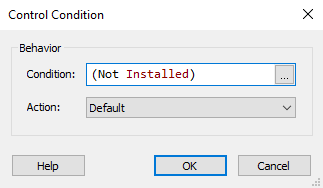
Condition

The conditional statement that specifies under which conditions the action should be triggered. Edit this field using Smart Condition Edit Control (it cannot be blank).
Action

The action that is to be taken when the condition evaluates to TRUE. Choose one from the list.