Edit Column Properties Tab
In this tab, you can specify the column properties.
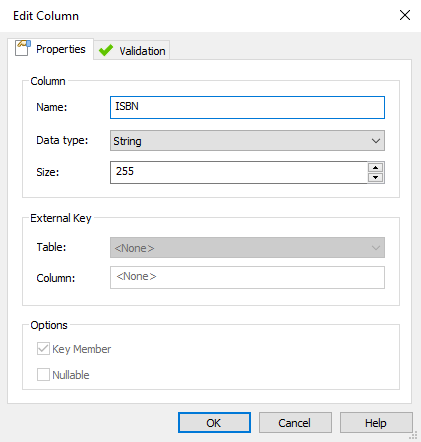
Column
Name
Specify column name.
You cannot edit a column name if the column is marked as key and the
table is referenced from another table.
Data Type
Choose what kind of data the column will hold:
- String - Any kind of text or formatted reference.
- Localizable string - Any kind of text or formatted reference. Also, the content is localizable.
- Short integer - A number between -32768 and +32768.
- Long integer - A number between -2147483647 and +2147483647.
- Binary - Any type of binary data such as an image, executable code etc.
- External key column - The key column of another table.
You cannot change the data type if the table contains rows unless a
correct transformation can be made. Example "String" to
"Localizable String"
Size
The column size. The specified size is relevant only for "String" or "Localizable String" data type. A size of 0 translates to an unlimited number of characters.
External Key
This section is relevant when the "External key column" data type is specified.
Table
Choose the table name that will be referenced.
Column
The column that will be referenced. It will always be the key column.
Tables that have the key composed of several columns cannot be
referenced.
If the current table has rows you cannot modify the external key
table and column.
Options
Key Member
Specify if the column is part of the table key.
You cannot change the key flag if the current table is referenced
from another table.
Nullable
Specify if the column can be left null upon populating with rows.