Edit Autorun Command Dialog
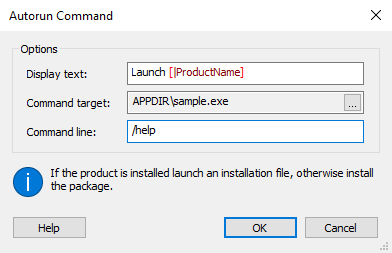
Display Text
Specify the localizable text that appears in the CD/DVD drive context menu. This field can be edited using the Smart Edit Control.
Suppose we have the command text: Rea&d Me
First. The CD/DVD drive context menu will have a new item,
“Read Me First” (with D as a hotkey) that launches
Notepad with the file readme.txt loaded. The ampersand
(&) character denotes the hotkey
letter, which is underlined in the menu. If you use
hotkeys, ensure that the letter you wish to use is not already assigned
to a standard Windows context menu choice, such as Copy, Properties, and
Rename. The first listed menu entry for any hotkey gets executed.
Command Target
Depending on the autorun command type chosen in this field, you can select an installation file or folder, a path to a custom user file or a URL.
For a custom autorun command, if you want to
open a file located on the CD/DVD, enter its path relative to the CD/DVD
drive root. Enclose all file paths in quotes and supply any command line
parameters inline.
When choosing to launch an installed file, only key-member files can be selected.
Command Line
For executable installation files, you can specify command line parameters.
When selecting an autorun command for launching the package
installation, you can specify parameters for bootstrapper or Windows Installer.