Data Source Properties

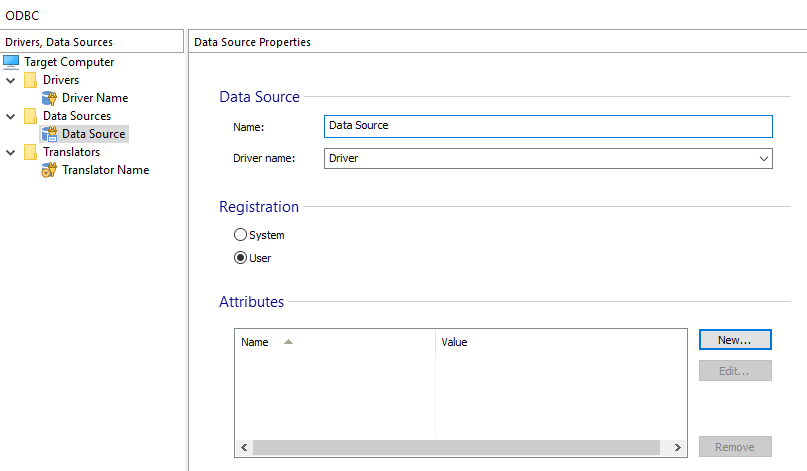
Name

The data source's name. This name will be displayed in the DSN list on the target machine (in ODBC Data Source Administrator).
Driver Name

The name of the driver used to access the data source. Note that this is an editable field - so you can introduce your own driver name (installed with your package) or you can choose a name from the drop-down list. In the second case, you have to be sure this driver is already installed on the target machine. Note that in the drop-down list you can first see the name of the drivers from your package, and only after them, the name of the drivers that might exist on the target machine.
Registration 

You can set the data source to be installed on the target machine as a System DSN or as a User DSN.
Attributes

These attributes are mandatory for data sources. They are used to store the information needed to locate and access the data source. You can create, remove or edit attributes (using the Edit Attribute Dialog).
You can find out the required attributes for the selected driver in two ways:
- First, you can install your data source on your local machine using Administrative Tools - ODBC. Then use Registry Editor to see the registry keys and values from HKCU-Software-ODBC-ODBC.INI key. Under this location there is a key for every datasource installed on your computer. Identify the registry key corresponding to the datasource you want to install on the target machine. Note the name and values from that key. These are the attributes you have to add in your package (not necessary all - some of them might get a default value from the driver).
- Another way is to install your datasource on your local machine as a File DSN - and then find out the attributes names and values from that file (on Windows XP you can find it in Program Files\Common Files\ODBC\Data Sources)
The Driver attribute must not be specified because
it is determined from the "Driver Name" specification at install time.
Adding it would cause the installation to fail.