"Edit Child Dialogs" Dialog

This dialog allows you to create a new child dialog. A child dialog is displayed within the Tab Host control when the user chooses its associated tab.
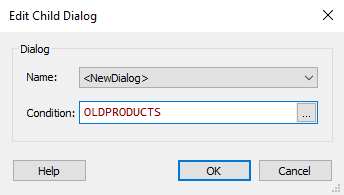
Name

Select the desired child dialog from the list.
This list will be populated only with the existing "spawn-able"
unused dialogs (predefined or custom) which are supported inside a Tab
Host control. A "spawn-able" dialog does not have the "Back" / "Next"
buttons.
After creating a child dialog, it will be included as a Tab Host control's parent dialog child. You can reveal it by expanding the Tab Host control's parent dialog in the Install Sequence tree.
If a child dialog doesn't have its Title property defined, its name (Dialog Name property) will be used for its tab button text instead. By default a <NewDialog> will be named NewTabPageDialog in the Install Sequence tree.
Condition

Specify the visibility condition for the child dialog. Edit this field using Smart Condition Edit Control.