Edit Launch Condition Dialog
This dialog allows you to specify a custom launch condition based on an installer property or environment variable.
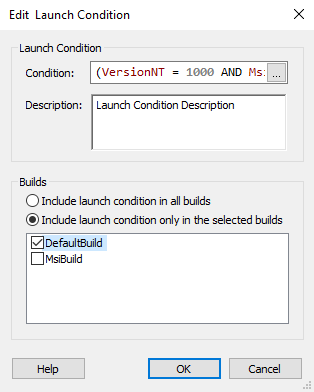
Condition
Edit this field using Smart Condition Edit Control. If the condition is True, the installation will run, if not then a message with the launch condition description is showed and the installation is aborted.
Description
Specify a description for the launch condition. This field is of Formatted Type and can be edited with Smart Edit Control. You can localize this string.
Builds
In this section, you can specify the project builds that should contain this launch condition.
The "Builds" options won't appear listed unless the
project contains multiple builds defined in the Builds Page.