Edit Solution Options Dialog

In this dialog, you can link multiple Advanced Installer projects (ordinary installer projects or updates configuration projects, patch projects, merge modules projects, etc.) in a solution.
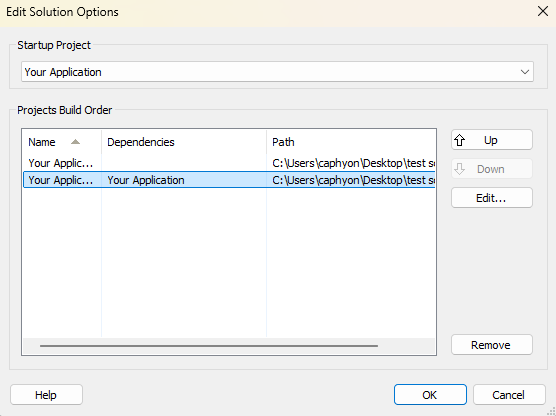
Startup Project

Choose the startup project of your solution
Project Build Order

Use Up... or Down... buttons to edit the build order of the projects contained by your solution.
Use Edit... button to select one or more dependencies for a certain project. These projects will be built together.
Use Remove... button to delete projects from your solution.