File Properties Tab - Windows Mobile CAB Projects

In this tab, you change the source path and attributes of a file.
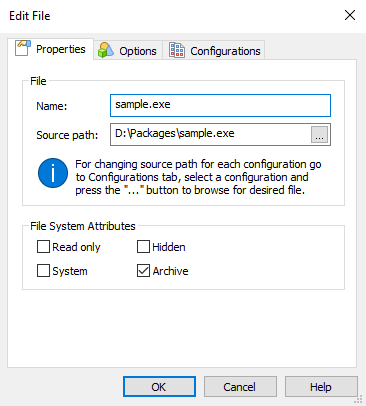
File

The "Name" text field contains the filename under which the file will be installed. Also, you can use the "Source Path" field to edit the path of the file to be included in the install package. Click on the button to change it.
File System Attributes

These attributes will be set for the file after it was copied on the device.