Licensing Options Tab

In this page you can specify licensing properties.
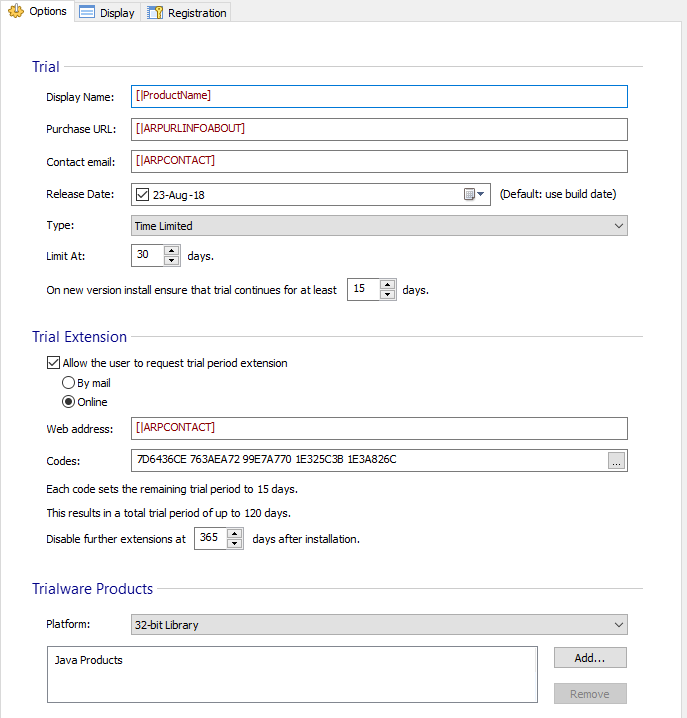
Trial

Display Name

Your application name that will be used during Licensing user interface.
Purchase URL

The URL from where the application can be purchased. This page will be displayed when an unregistered end-user will press the Buy buttons from the Trial page.
Contact Mail

This is the mail address where you will receive computer specific license requests if you have specified the “Computer Specific” option into the Licensing Registration Options page.
Release Date

The release date will be used to validate the license maintenance plan if you have specified the “Maintenance Plan” option into the Licensing Registration Options page. The license will be considered valid if the release date of your application is older than the maintenance plan date specified in the license.
Type

Select how the trial period should be:
- Time Limited - The trial period consists in a limited number of days. Counting starts from the day the application is installed.
- Uses Limited - The trial period consists in a limited number of uses.
- Both - The trial period consists in a limited number of days and uses. The trial expires when one of the limits is reached.
Limit At

The limit quantity of the trial period.
On new version install extend to

Specify the minimum remaining trial quantity that should be set when an upgrade is performed.
Trial Extension

Allow the user to request trial period extension

By default, your application trial period is extended only when you release a new version. However, there may be justified cases when users need to extend the trial period.
You should decide how the user will contact you from the “Request trial extension” link of the Extend Trial page in order to request the trial extension code.
- By Mail - a predefined mail template that will include your contact address will be displayed.
- On Web Site - the contact web page will be displayed.
Codes

These are the codes that can extend the trial period. You must send one of them to your user for trial extension. You can modify the codes that can extend the trial period of your application using the “...” button.
The end-user will be able to use a code only once. To further
extend the trial another extension code must be used.
Disable further extension at a period of time after
installation

Here you can specify during how many days after installation the end-user can extend the trial.
To allow the user to always extend the trial period no matter the time passed since installation you must use a value of "0".
By not setting a limit to trial period extensions the security
level of the trial is decreased.
Platform

The licensing library can be either 32-bit or 64-bit library. The application using the library must be compatible with this type. Here are some libraries details and compatibilities.
| Library Type | Compiled with | Win2k or higher 32-bit OS | x64 OS | DEP enabled applications |
|---|---|---|---|---|
| 32-bit Library | Visual Studio 2008/2010 | yes | yes (in WOW64 compatibility environment) | yes |
| 64-bit Library | Visual Studio 2008/2010 | no | yes | yes |
Trialware Java Products

In this section you can specify the Advanced Installer Java Products that will use Advanced Licensing support. Use the and buttons to select them.
You don't need to modify your Java applications, the Advanced Installer Java Launcher will automatically use the Licensing support.
The licensing library can be excluded from a build by excluding its feature. When that happens, the Java Products will be created without any licensing functionality.
The option from the Java Product Settings Tab page will be enabled to increase
product security.