IAdvancedInstaller

The main interface entry point to work with Advanced Installer using automation commands. This interface represents Advanced Installer project picker and is used to create or load a project.
Overview

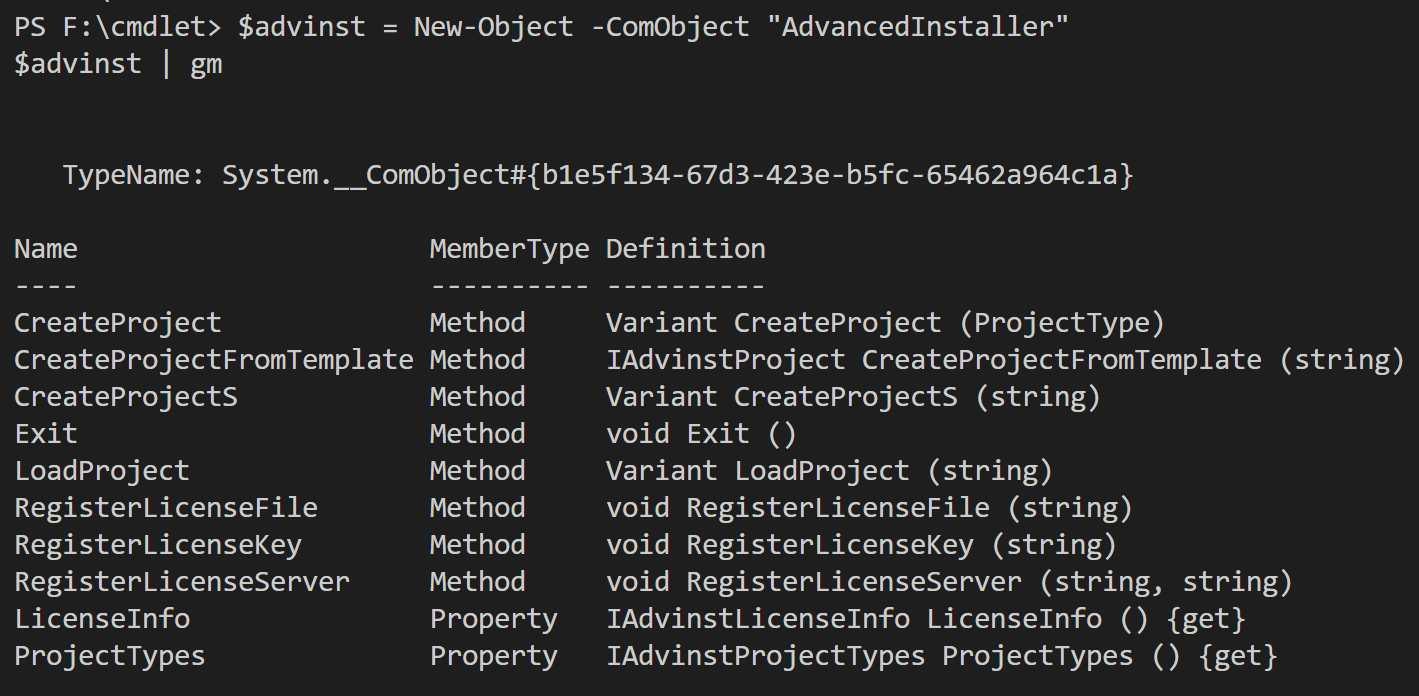
Properties

- LicenseInfo (IAdvinstLicenseInfo)
Gets an object that contains information about advanced installer license. - ProjectTypes (IAdvinstProjectTypes)
Gets an object that contains the available project type values (e.g., Enterprise, Professional).
Methods

- CreateProject (ProjectType)
Creates a new project of the specified type.
Returns: IAdvinstProject or IUpdatesProject depending on the project type argument - CreateProjectFromTemplate (string templateName)
Creates a new Advanced Installer project starting from a template.
Returns: IAdvinstProject or IUpdatesProject depending on the project type argument - CreateProjectS (string projectTypeName)
Creates a new Advanced Installer project by specifying the project type name (e.g., "Enterprise", "Professional", "Simple").
Returns: IAdvinstProject or IUpdatesProject depending on the project type argument - Exit()
Close the Advanced Installer automation engine instance. - LoadProject (string target)
Loads an Advanced Installer project. Pass the absolute path to the project file on disk. - RegisterLicenseKey (string aLicenseKey)
Register Advanced Installer using license key. - RegisterLicenseFile (string aLicenseFile)
Register Advanced Installer using a license file. Pass the full path to the license file. - RegisterLicenseServer (string aHostAddress, string aProxyAddress)
Register Advanced Installer using a license server. The default value for aProxyAddress argument is an empty string. Address example: 11.0.1.146:1024.
Sample command lines:
# IAdvancedInstaller automation
$advinst = New-Object -ComObject "AdvancedInstaller"
#get available methods
$advinst | gm
# create project type version 1
$advinst.CreateProject($advinst.ProjectTypes.Enterprise)
$project.SaveAs("F:\cmdlet\output\DemoProj Enterprise.aip")
# create project type version 2
$project = $advinst.CreateProjects("professional")
$project.SaveAs("F:\cmdlet\output\DemoProject Professional.aip")
# create project from template
$projectFromTemplate = $advinst.CreateProjectFromTemplate("My Demo Template")
$projectFromTemplate.SaveAs("F:\cmdlet\output\DemoProjectFromTemplate.aip")
# load project
$loadedProject = $advinst.LoadProject("F:\cmdlet\output\DemoProject Professional.aip")
$advinst.RegisterLicenseKey("$yourLicenseKey")
$advinst.RegisterLicenseFile("$pathToLicenseFile")
# list license info and project types properties
$advinst.LicenseInfo
$advinst.ProjectTypes
# Advanced Installer exit
$advinst.Exit()
# useful commands
# build a certain build from project
$loadedProject.Rebuild("DefaultBuild")
# build all builds from project
$loadedProject.Rebuild()
Topics
- IAdvinstLicenseInfo
Lincese info interface - IAdvinstProjectTypes
Project Types interface