AppId Properties Tab

This view allows you to configure and register DCOM servers.
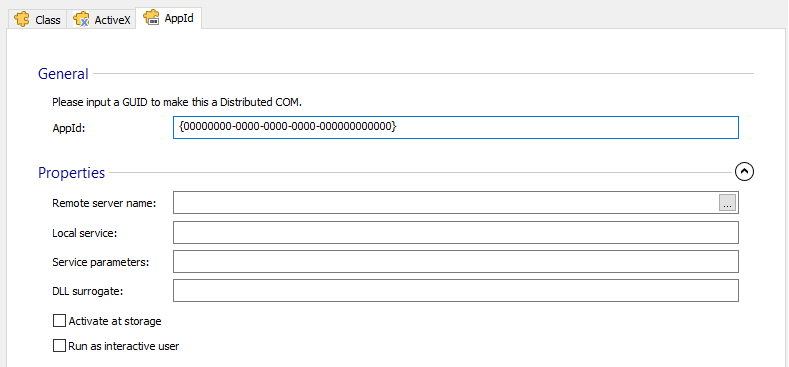
General

AppId

Specify the AppId value that will be written under the CLSID and creates the AppId GUID key under HKCR\AppId.
Properties

Remote Server Name

This value will be written under HKCR\AppID\{AppID}, "RemoteServerName"=xxxx. This field is of Formatted Type. Use the to insert reference to a file, folder or property.
Local Service

This value will be written under HKCR\AppID\{AppId}, "LocalService"=xxx.
Service Parameters

This value will be written under HKCR\AppID\{AppId}, "ServiceParameters"=xxx.
Dll Surrogate

This value will be written under HKCR\AppId\{AppId}, "DllSurrogate"=xxx. Usually this string is empty.
Active At Storage

If the checkbox is enabled the value "ActivateAtStorage"="Y" will be written under HKCR\AppID\{AppId}.
Run As Interactive User

If the checkbox is selected the value "RunAs"="Interactive User" will be written under HKCR\AppID\{AppId}.