Edit Firewall Exception Scope Dialog

Configure the network scope for which the firewall rule applies. You have the following options:
- Any computer
- Local network (subnet) only
- Custom IP / Subnet mask list
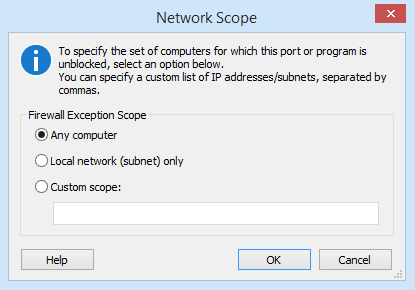
The custom scope list consists of one or more comma-delimited tokens specifying the remote addresses from which the application can listen for traffic.
The subnet may be specified using either a subnet mask or network prefix notation. If neither a subnet mask nor a network prefix is specified, the subnet mask defaults to 255.255.255.255. Examples of valid subnets: 10.0.0.2/255.0.0.0; 10.0.0.2/8; 10.0.0.2.
You can specify an IPv4 / IPv6 address range in the format "start
address - end address".