Project Save Tab
In this page you can customize the project save options.
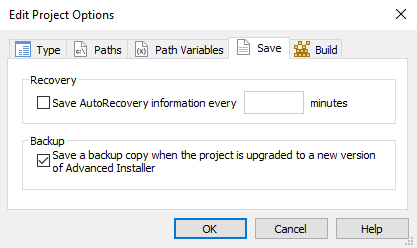
Recovery
Save AutoRecovery information
AutoRecovery option is only available for saved
projects.
This option enables the auto-save of the project. The autosaved project will be located on disk, next to the saved project, under ProjectName.autosave.aip name.
A time interval (in minutes) for the AutoRecovery can be specified (the default is 5 minutes).
Backup
Advanced Installer automatically creates a backup copy of projects that where previously saved using an older verion. If you have your project under source control you may disable this option.