Edit Trigger Dialog

This page allows you to configure the task settings and set a repetition time interval for the task.
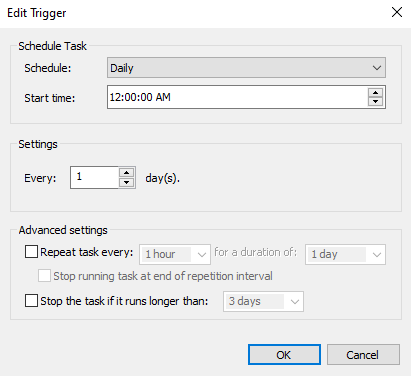
Schedule Task

Specify conditions that will trigger the task. Multiple conditions can be used. These are the options:
- Daily
- Weekly
- Monthly
- At System Startup
- At Logon
- When Idle
- On an Event
- At task creation
- On connection to user session
- On disconnect from user session
- On workstation lock
- On workstation unlock
Settins

Configure custom settings for each of the above condition types.
Advanced Settings

Delay task

Enable this option to specify a delay interval for this task (5 minutes , 10 minutes , 15 minutes , 30 minutes or 1 hour).
Repeat task

Enable the repeat settings.
Every

The task will run, wait for the time interval specified, and then run again.
Duration

This cycle will continue until the duration time is met.
Indefinitely

The task will run for an indefinite duration.
Stop running task at end of the repetition interval

If this setting is used the task will be forced to stop when the repetition interval is reached.
The repeat options are not available with following Schedule options:
- At System Startup
- At Logon
- When Idle