Global Settings

This view allows you to enable post configuration actions.
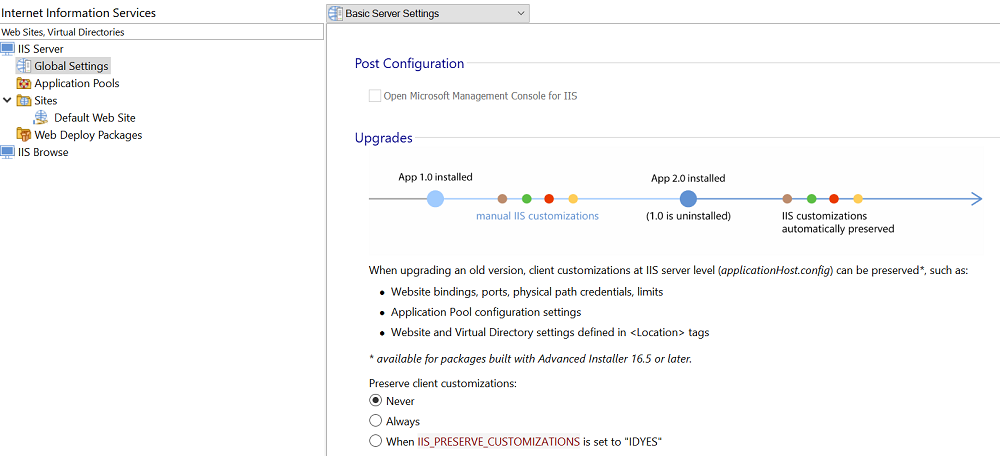
Post Configuration Actions

- Set the IIS tool to "Open the Microsoft Management Console for IIS" after installation for further configurations
This option becomes available once you have added at least one Web Site or virtual directory.
Upgrades

This setting is available only for packages built with Advanced
Installer 16.5 or later.
During an upgrade, the client customizations at IIS server level (applicationHost.config) can be preserved. These settings could be:
- Website bindings, ports, physical path credentials, limits
- Application Pool configuration settings
- Website and Virtual Directory settings defined in <Location> tags
Present client custom customizations:
- Never - This is the default option. The client customizations will not be preserved during an upgrade.
- Always - The client customizations will always be preserved during an upgrade.
- When IIS_PRESERVE_CUSTOMIZATIONS is set to "IDYES" - The option lets you choose if you want the client customizations to be preserved or not, by setting "IIS_PRESERVE_CUSTOMIZATIONS" property. If this property's value is "IDYES", the settings will be preserved.