HTTP Error Handling

You can configure Internet Information Services (IIS) to send custom error messages instead of the default HTTP 1.1 error messages. These custom error messages can be mapped to a file name or to a URL.
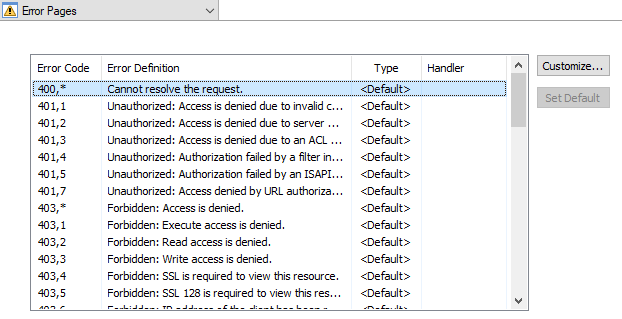
HTTP 1.1 error messages are returned to the client browser in the form of an HTML page that contains a generic message. When a user attempts to connect to a Web site and an HTTP error occurs, a message is sent back to the client browser with a brief description of what happened during the attempt to establish a connection.
This dialog allows you to properly configure custom HTTP Error Pages for your application on the target IIS Server.
Customizing an HTTP Error Page

Use the button, the “Customize...” context menu item or press the Space key while an element from the list control is selected.
When a set of custom error messages is configured at the Web Site
level, all directories under that server inherit the
entire list of custom error messages. Because of this the two custom
error message lists (for the server and the directory) are
not merged.
Reset an HTTP Error Page to its default behaviour

Use the button, the “Set Default” context menu item or press the Delete key while an element from the list control is selected.
You can read more about Custom HTTP error messages in this article.
HTTP Error Handling Configuration Dialog

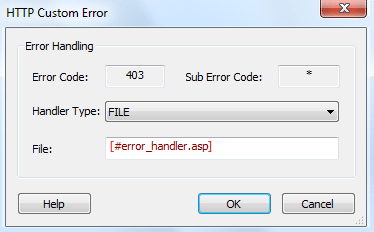
Error Code / Sub Error Code

Displays the error code to be configured with a custom message.
Handler Type

You can configure Internet Information Services (IIS) to send custom error messages instead of the default HTTP 1.1 error messages. These custom error messages can be mapped to a FILE or to a URL.
File / URL

Specify a file or URL that will handle and display the custom error message.
This field is of Formatted Type and can be
edited using Smart Edit Control.
You can read more about Custom HTTP error messages in this article.