Edit XML Attribute Dialog
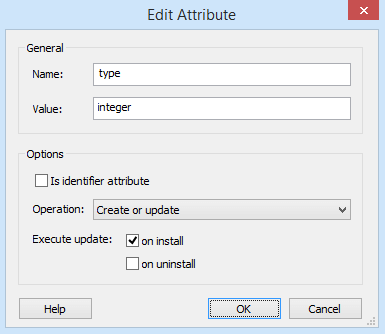
General
Specify the name and value of an XML attribute.
The “Value” field is of Formatted Type and can be edit using Smart Edit Control. Also you can localize it.
Options
Is identifier attribute
In order to enhance the localizing precision of matching elements, you can use identifier attributes to pinpoint an exact element from the file, in case several nodes have the same ancestors. By enabling this option only target elements that have an attribute with the same name and value set here will be considered a match for the update.
You can specify several attributes as identifiers
for an XML element.
Operation
Specify the attribute update behavior. The following options are available:
- Create or update - if a matching attribute is found , the update operation will execute.
- Create only if it does not exist - if a matching attribute is found no action will be performed.
- Remove - if a matching attribute is found the remove action will execute.
Execute update
Specify when the changes should be applied: at install, at uninstall or both.
If you need to assign different values for an attribute
when installing and uninstalling, you
can add a pair of attributes with the same
name and different values, one scheduled for install and the
other for uninstall. You can use the same strategy if you need to
create or update an attribute at install and
remove it on uninstall.