Application Pool Association

This configuration view gives you the possibility of associating a web application with an Application Pool.
Application Pools are available only for IIS 6 or
newer. For previous versions of IIS, any application pool related
settings are ignored.
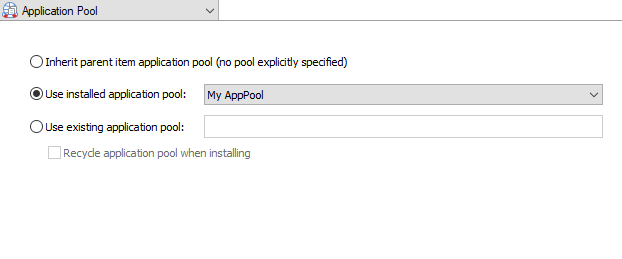
Container Application Pool

Inherit parent item application pool

By selecting this option you do not explicitly specify an associated application pool, and the parent entity application pool (from schema) will be used. This is the default option.
Use installed application pool

Associate this web application with one of the application pools configured in your project.
Use existing application pool

You can associate this web application with an existing application pool on the target IIS server. If you want to place your application in the "DefaultAppPool", just enter DefaultAppPool in this field, but be aware that this pool may not exist on the server.
This field is of Formatted Type and can be
edited with the Smart Edit Control.
If the application pool you specify here is not
found on the IIS server at install time, the web application
will fall-back on the default option of
inheriting the parent item pool.
Recycle application pool

When deploying your web application into an existing application pool, you may want to recycle that pool to make sure that the associated worker process is healthy and all the memory is collected, so that your application would start fresh.
You can see a list of all the web applications in a
project application pool by selecting that pool in the
tree and navigating to the Pool Content tab.