Replace Operation

The following properties can be set or changed on a selected "Replace" operation, available in the right panel:
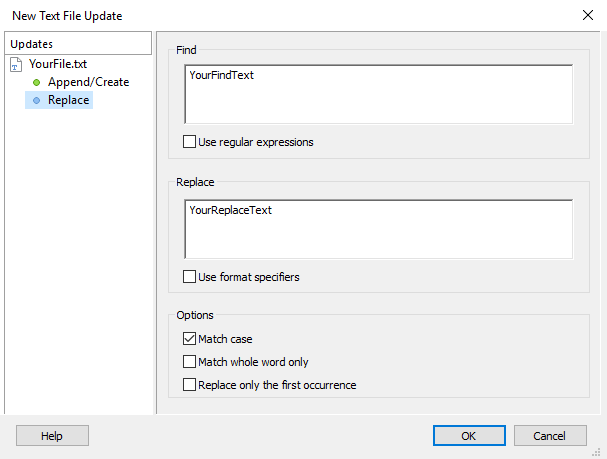
Find

This field will contain the string to be found in the files defined in the "Include" field from the Text File Properties view.
This field is of Formatted Type and can be
edited using Smart Edit Control.
Use regular expressions

A regular expression is a special text string for describing a search pattern. By selecting this checkbox, you can define a custom search pattern in the “Find” field using ECMAScript.
Replace

This field will contain the string that will replace the set of characters defined in the “Find” field.
This field is of Formatted Type and can be
edited using Smart Edit Control.
Use format specifiers

By enabling this option, format specifiers will be used in the “Replace” field.
| Characters | Replacement text |
|---|---|
| $$ | $ |
| $& | The matched substring. |
| $` | The portion of the string that precedes the matched substring. |
| $’ | The portion of the string that follows the matched substring. |
| $n | The n-th capture, where n is a single digit in the range 1 to 9 and $n is not followed by a decimal digit. If n ≤ m and the n-th capture is undefined, use the empty String instead. If n > m, the result is implementation-defined. |
| $nn | The nn-th capture, where nn is a two-digit decimal number in the range 01 to 99. If nn ≤ m and the nnth capture is undefined, use the empty String instead. If nn > m, the result is implementation-defined. |
Options

These options will define how the search and replace operations are performed.
Match Case

Selecting this option will ensure that all text formatting will be kept after the replacement operation. (Capital letters, lowercase, title case, sentence case).
Match whole word only

The "Find" string will be treated as a word. Only words that will be exactly the same as the "Find" field's string will be replaced. (Ex: Inserted string: "is". "The fox is brown" will return a match. "I was in Ilinois last week" will not return a match.)
Replace only the first occurrence

The search and replacement operations will end when the first match is found while the rest possible matches will be ignored.