- Introduction
- Registration
- Using Advanced Installer
- Features and Functionality
- Tutorials
- Samples
- How-tos
- Application/Package
- Files and Folders
- Services and Processes
- Custom Actions How Tos
- Secure Property
- Create a log
- Organization
- Load installer property from configuration file
- Pass configuration file for prerequisite
- Implement software identification
- Restart the machine after the installation
- Make the package install per-user or per-machine
- RegistrySearch
- Add HKCU registry entries or per-user files for all users
- Create MSI wrapper over EXE installers
- MSI Package Silent Install - How do I create one?
- Installing multiple instances from the command line
- Single-click run my application from its installation package
- Configure server-side serial number validation
- Validate serial number during Wizard Dialogs Stage only
- Collect installation data and send it to a web server
- Implement self-healing into the application
- Installing Driver
- Installing drivers in mixed packages
- Sideload MSIX using an MSI
- Deploying a Python script
- Deploy certificates required by Office 2010
- Installing Screen Saver
- Windows Restart Manager
- Create a chained installation
- Create an Access Database installer
- Create a web-based installation package.
- Install Add-in Express based Office add-ins
- Launch application at logon/startup
- How 32-bit setup packages behave on 64-bit machines
- Conditionally install a prerequisite based on the user selection
- Create updates with a repackaged application
- Set the Publisher ID for a UWP AppX
- Distribute Windows Updates among the installer
- Configure help setup package among the installer
- Localize a project segment
- How to have a property with different default value for each build
- Launch a certain application from an APPX package after install.
- Create AppInstaller file for MSIX packages.
- Instal and configure COMs.
- Azure Active Directory - registering Advanced Installer for Device Guard Signing.
- EV Code Signing in Advanced Installer
- Detect applications that keep files in use at install time.
- Add merge modules to your project.
- Build Microsoft Store distribution and sideloading distribution MSIX packages with a single build operation
- Import an MSIX built with Visual Studio
- Configuring Azure Trusted Signing or Digicert Keylocker
- Run powershell script to populate a CheckList
- Convert COM registration from MSI to MSIX.
- Installer for Large Resources Overcoming MSI Size Limits.
- Using Azure Trusted Signing in your GitHub Actions
- How to Brand Installers for Partners and Customers
- Repackaging Large Applications from a Packager's Perspective
- How to Add Custom Prerequisite to Your Project Using WiX Toolset
- How to Add Prerequisites to a Visual Studio Setup Project
- How to compare file versions in conditionst
- 32/64-bit
- User Interface
- Upgrade
- Uninstall/Maintenance
- ODBC/SQL
- IIS
- Java
- Licensing
- Advanced Analytics SDK
- Application/Package
- FAQs
- Windows Installer
- Deployment Technologies
- IT Pro
- MSIX
- Video Tutorials
- Advanced Installer Blog
- Table of Contents
- Introduction
- Registration
- Using Advanced Installer
- Features and Functionality
- Tutorials
- Samples
- How-tos
- Application/Package
- Files and Folders
- Services and Processes
- Custom Actions How Tos
- Secure Property
- Create a log
- Organization
- Load installer property from configuration file
- Pass configuration file for prerequisite
- Implement software identification
- Restart the machine after the installation
- Make the package install per-user or per-machine
- RegistrySearch
- Add HKCU registry entries or per-user files for all users
- Create MSI wrapper over EXE installers
- MSI Package Silent Install - How do I create one?
- Installing multiple instances from the command line
- Single-click run my application from its installation package
- Configure server-side serial number validation
- Validate serial number during Wizard Dialogs Stage only
- Collect installation data and send it to a web server
- Implement self-healing into the application
- Installing Driver
- Installing drivers in mixed packages
- Sideload MSIX using an MSI
- Deploying a Python script
- Deploy certificates required by Office 2010
- Installing Screen Saver
- Windows Restart Manager
- Create a chained installation
- Create an Access Database installer
- Create a web-based installation package.
- Install Add-in Express based Office add-ins
- Launch application at logon/startup
- How 32-bit setup packages behave on 64-bit machines
- Conditionally install a prerequisite based on the user selection
- Create updates with a repackaged application
- Set the Publisher ID for a UWP AppX
- Distribute Windows Updates among the installer
- Configure help setup package among the installer
- Localize a project segment
- How to have a property with different default value for each build
- Launch a certain application from an APPX package after install.
- Create AppInstaller file for MSIX packages.
- Instal and configure COMs.
- Azure Active Directory - registering Advanced Installer for Device Guard Signing.
- EV Code Signing in Advanced Installer
- Detect applications that keep files in use at install time.
- Add merge modules to your project.
- Build Microsoft Store distribution and sideloading distribution MSIX packages with a single build operation
- Import an MSIX built with Visual Studio
- Configuring Azure Trusted Signing or Digicert Keylocker
- Run powershell script to populate a CheckList
- Convert COM registration from MSI to MSIX.
- Installer for Large Resources Overcoming MSI Size Limits.
- Using Azure Trusted Signing in your GitHub Actions
- How to Brand Installers for Partners and Customers
- Repackaging Large Applications from a Packager's Perspective
- How to Add Custom Prerequisite to Your Project Using WiX Toolset
- How to Add Prerequisites to a Visual Studio Setup Project
- How to compare file versions in conditionst
- 32/64-bit
- User Interface
- Upgrade
- Uninstall/Maintenance
- ODBC/SQL
- IIS
- Java
- Licensing
- Advanced Analytics SDK
- Application/Package
- FAQs
- Windows Installer
- Deployment Technologies
- IT Pro
- MSIX
- Video Tutorials
- Advanced Installer Blog
- Table of Contents
How to register Advanced Installer for Device Guard Signing on Azure Active
Directory?

Device Guard Signing has been deprecated by Microsoft and is no longer
available.
To use Device Guard signing, you have to accept Advanced Installer as an approved app into the Microsoft Azure portal.
This approval can only be performed by an admin of your Azure portal.
In order to register/accept the app, your Azure portal admin must access this link.
After clicking on the above URL and logging in with your Azure account, a Permissions Requested Dialog will be displayed:
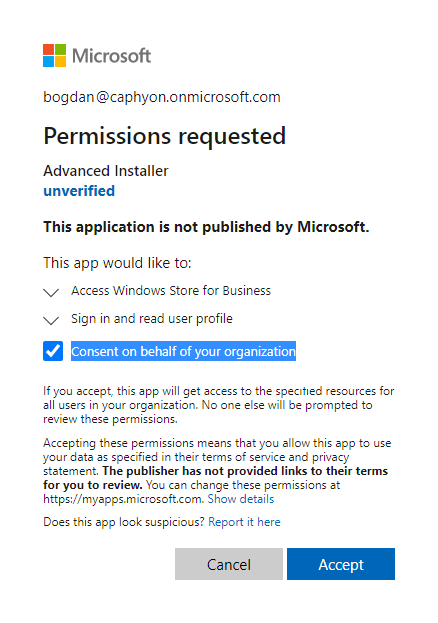
The last step is to click on the Accept button.